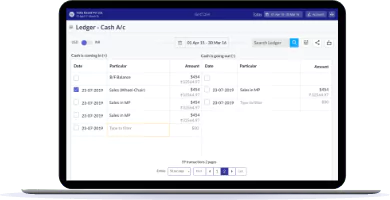Desktop accounting software (and its limitations)

The current pandemic is infiltrating our work environments and giving rise to a “new normal”. This abrupt shift is impacting all spheres and departments of the organizations including the accounting and finance department and they are constantly hosting webinars to deliver traditional services digitally and remotely.
This new remote lifestyle is now enforcing new standards of social interaction and paving the way for the establishment of newer and different systems and processes within the organization. The new culture has now given a rise to different choices of platforms like Microsoft Teams, Skype for Business, Slack, etc. for seamless communication. Hence, accountants too are managing the financial transactions away from their official workstations and hence from desktop accounting software.
Desktop Accounting Software – What Are They?
Desktop accounting software is a software that lets a person manage the business transactions, handle finances, et al, but only on the system on which the accounting software is installed. Depending on their requirements, the organizations can either develop it in-house or purchase it as a third-party utility or purchase it and later customize it as per their needs. In the present world of competition where online accounting is generally preferred, desktop accounting software might prove to be disadvantageous for a business.
In the following segments, let’s discuss in detail the major advantages and limitations of accounting.
Desktop Accounting Software – Primary Disadvantages Worth Knowing
Organizations purchase Accounting software to automate most of their accounting process, mainly to make it faster, easier, and accurate. However, even though desktop accounting software serves its purpose, there are certain disadvantages that you can’t look away from. So, if you too are pondering as to – what are the limitations of accounting software, check out the following list of pointers:
Few major drawbacks of using desktop accounting software include:
Need for constant up-grading – An Additional Expense
One of the major drawbacks of using desktop accounting software is that it needs to be upgraded every time a new feature is introduced. You also need to purchase additional licenses for the software in case it’s installed on other desktops and used by other users. If your system doesn’t meet up the basic requirements necessary to install and run the software, you will need to upgrade it for proper functioning, too. Online accounting software, on the contrary, gets upgraded on its own and keeps the user free from the trouble of upgrading it frequently
Does not have additional benefits
With desktop accounting software, a user cannot enjoy additional benefits like ability to track debtors and creditors, audit trail and generation of accounting reports, auto data entry option, etc, which is only possible with online accounting which has limitless advantages to offer to the users.
Data Compromise
Desktop accounting software needs additional layers of security because, in a multi-user environment, it’s easier for the users to alter or embezzle the data. Thus, the organizations must impose layers of security and give limited access to all users depending on their needs and constantly audit the tool/software for any data inaccuracies.
Data can be lost
As a business grows, its financial transactions also grow in number. At such times if the business sticks to desktop accounting software alone, then there is a huge risk of data getting lost since the data is only restricted to the desktop accounting software.
Unable to access from different locations
Another disadvantage of desktop accounting software is that one cannot access it from different locations since the accounting data is restricted to only the desktop on which the accounting transactions are recorded and saved.
Online access to the data is not possible
Assuming that you are traveling and you are in a different city than you are actually located. If any accounting discrepancy arises at that time and you wish to access your data online then it won’t be possible since your desktop accounting software is restricted to the system alone on which the data has been saved.
So, is cloud the right choice for your business?
Owing to the multiple drawbacks, more and more organizations are now shifting from desktop software to cloud-based accounting software to manage their financial needs. As more and more businesses have been investing in cloud accounting in recent years and for good reason. Shifting towards cloud-based programs from desktop software offers better business accessibility, increased security and peace of mind.
If you want to overcome the limitations of accounting, then cloud computing is the answer because it’s completely based on the internet. In the past, users needed to install and run programs or applications from software, and they would have to be downloaded on a computer. Cloud computing services help you gain access to applications with a stable internet connection.
Certain advantages of accounting software that you must take note of includes:
Fewer costs
One of the major advantages of accounting software is that the services don’t include capital expenses. This means there are no huge costs of hardware thanks to cloud computing, and you will just have to pay, while you operate, and enjoy the model based on the subscription plan.
Automation Comes to Your Aid
The latest developments in technology are reshaping the entire landscape of the accounting industry. Most cloud accounting software today are designed keeping in mind the industry demands and have automated workflows saving your time. Tasks like payments, sending recurring invoices to the client is no longer worrisome and can be done simply by creating customized workflows.
Mutual Collaboration is Now Easier
Uploading all financial information on a cloud accounting software makes it easier for your accountant, vendors, clients, investors, etc. to easily view and mutually share the information without physical presence becoming a constraint.
You also get the flexibility to set permissions onto the data (depending on the roles and authority of the users) and give them access to only what they need; a step taken to prevent unauthorized access and embezzlement.
24*7 Tech Support and Zero Installation
Another significant benefit of relying on cloud software is that it is hosted online i.e., it requires no physical installation and can be accessed from any internet-enabled device and location. Online accounting software is always up-to-date so you don’t have to rely on third-party agents to help you with updating the software.
However, if in case, you encounter a technical error while using the cloud accounting software, you can easily reach out to the tech support team or tech forums for assistance. Phone, chat, e-mails, and forums are your best options to reach out to other support teams and users who might have previously experienced technical issues with the software too.
Security:
Security is one of the major benefits that overcome the limitations of accounting. Cloud accounting software offers great security, especially if you lose any sensitive data. Since the data is stored in the system, it can be accessed easily even if there is an invasion in your system.
Carbon Footprint:
Cloud accounting has helped many companies reduce their carbon footprint. Businesses can only use up the resources that they need, which also helps them avoid overstocking. This way there is no waste in energy and resources.
Improved collaboration:
Cloud applications improve collaboration by having a diverse group of people meet virtually and exchange information that will help with shared storage. This feature helps with enhancing customer service and client relations, as well as product development; thereby, reducing precious marketing time.
Control on documents:
Before the cloud, employees needed to send and receive files as email attachments; especially, ones that were worked on by a single user (only once) and ended up as a mess of formats and titles. Once businesses started moving their accounting data to a cloud application, the files were facilitated into a central storage system.
Businesses are going mobile today. Therefore, it is essential to consider upgrading the systems and processes from on-premise to cloud systems. Accounting software that is not on the cloud makes it unnecessarily tough for businesses to operate. Besides, the time and effort that desktop accounting software take isn’t worth the value they offer in return. Opting for a cloud-based accounting software saves your business time, money and efforts.
When the accounting processes are managed online, business owners can stay connected to both their data and accountants. Cloud-based software also comes with several add-on options which can be integrated to make your business more efficient. Furthermore, whenever a new add-on is rolled out, it can be directly integrated with the software. There is no need to install and run applications like on desktop software and the limitations of manual accounting system can be eliminated. All you need to do is use the software and pay for it on a monthly subscription basis.
Conclusion
Cloud accounting software can be the most important asset for businesses that prioritize flexibility and a remote work environment. Even if the nature of work doesn’t support remote working, the security concerns associated with desktop accounting is making businesses shift to the cloud. Besides, cloud accounting software can be invaluable as it allows firms to keep a track of their business performance, cash flow and tasks at all times.
The efficiency of having online accounting software will give you control of the core financial processes. Look for cloud applications that streamline the invoicing process and provide you with a good view of the expected income. You may also want features that give you an overview of outstanding debts.
Last but not the least, with cloud, it is possible to customize your software to suit your unique requirements. No two businesses are similar, so, sharing the same desktop software doesn’t make any sense. All it takes is a small investment of time to learn how to automate, streamline and optimize your business according to your tasks and processes.