Add/update company address
To see the company address in Giddh, log in to your Giddh account.
To search anything in Giddh just press Ctrl+G (for Windows) or Cmd+G (for Mac).
Press Ctrl+G/ Cmd+G and type profile > settings > profile
It will take you to the company information page > Now click on the address tab
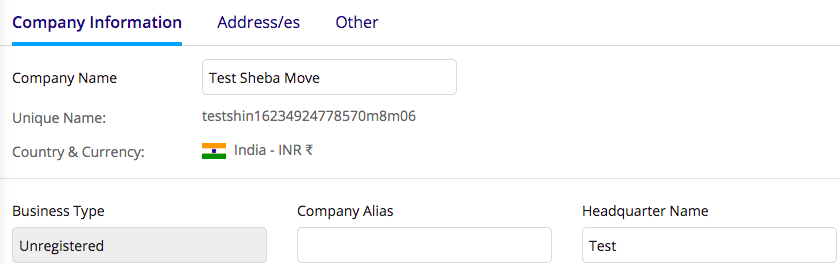
After selecting the address you will see an already added address that you can edit or add a new one.
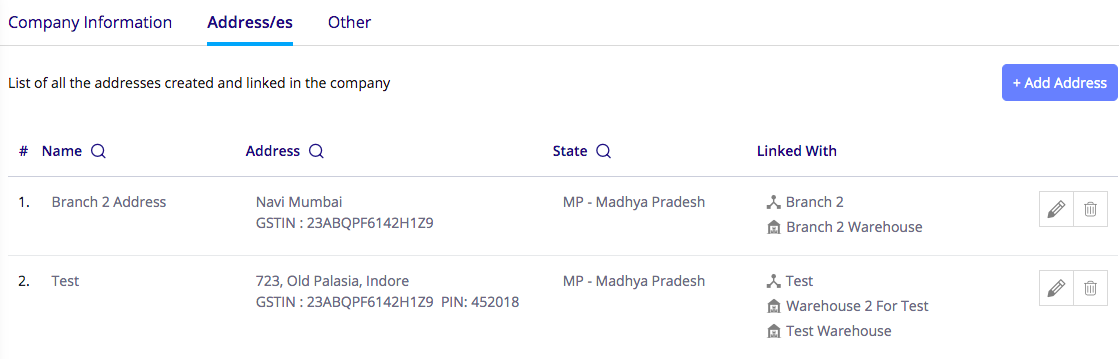
Was this helpful?