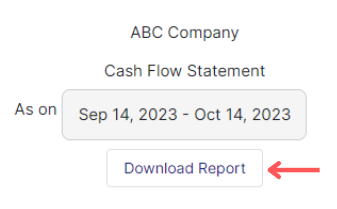Cash flow statements
To check the cash flow statements in Giddh, log in to your Giddh account.
To search anything in Giddh just press Ctrl+G (for Windows) or Cmd+G (for Mac).
Press Ctrl+G/ Cmd+G and search Cash flow statement
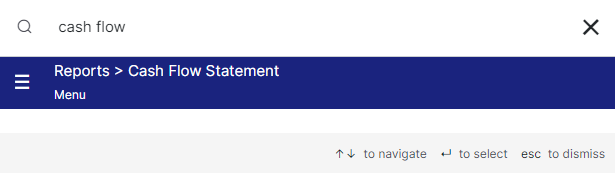
Here is the Cash flow statement
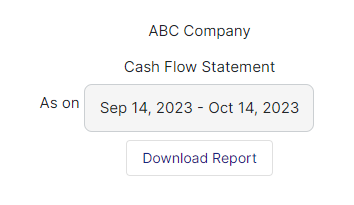
You can select the period by clicking on the date range button
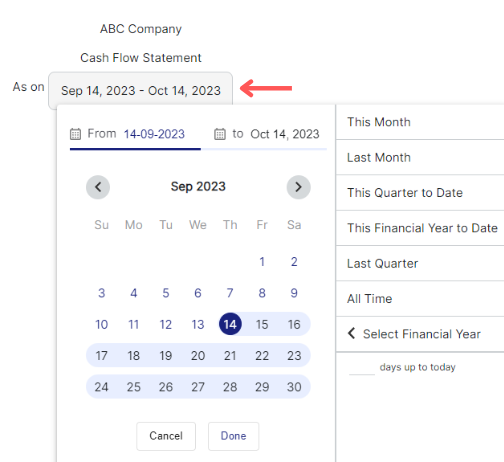
Click on the "Download Report" to download the Cash flow statement