Change the inventory type
To see the Inventory type in Giddh, log in to your Giddh account.
To search anything in Giddh just press Ctrl+G (for Windows) or Cmd+G (for Mac).
Press Ctrl+G/ Cmd+G and type profile > settings > profile

It will take you to the company information page
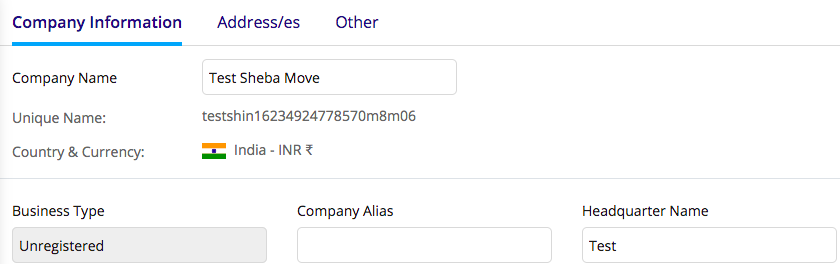
Now select the other tab in which you can change the Inventory type as a product or service.
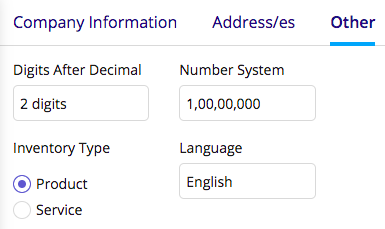
NOTE*
Once you set inventory type as a service after that if you create any item in inventory then it will not reflect in your financial report like trial balance, balance sheet, and profit and Loss.
Was this helpful?