Company Information in Giddh
To see the company information in Giddh log in to your Giddh account.
To search anything in Giddh just press Ctrl+G (for Windows) or Cmd+G (for Mac).
Press Ctrl+G/ Cmd+G and type profile > settings > profile

In company Information You will see company name, Unique name, Business type, Company Alias, Headquarter Name.
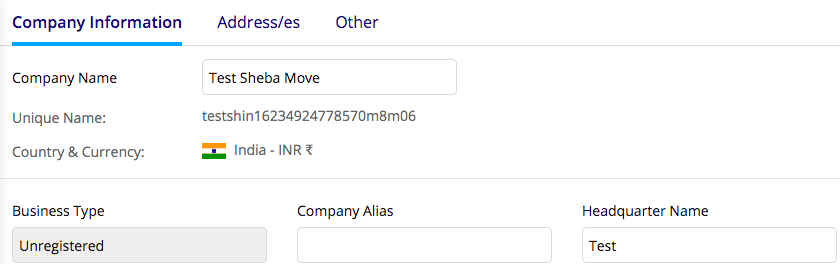
In address tab you will see the address and you can edit and delete the addresses.
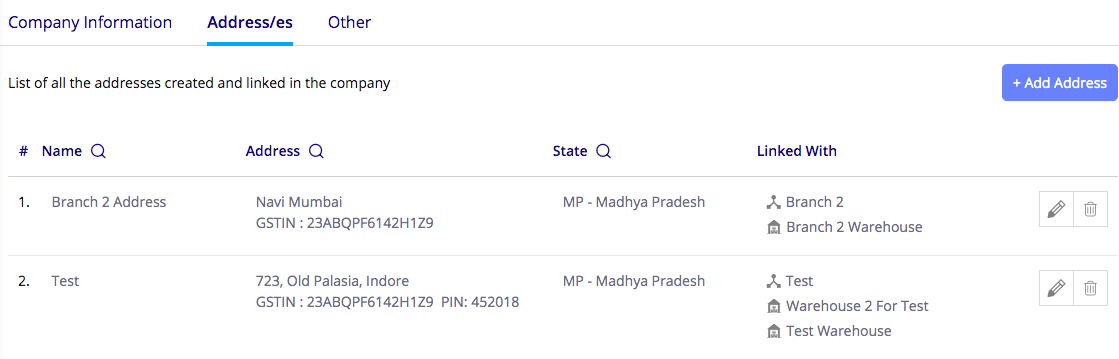
In other section you will number system, digits after decimal setting, Inventory type and language.
Was this helpful?