Country & Currency
To see the Country & Currency in Giddh, log in to your Giddh account.
To search anything in Giddh just press Ctrl+G (for Windows) or Cmd+G (for Mac).
Press Ctrl+G/ Cmd+G and type profile > settings > profile

In company Information You will see company country and currency but you can not change.
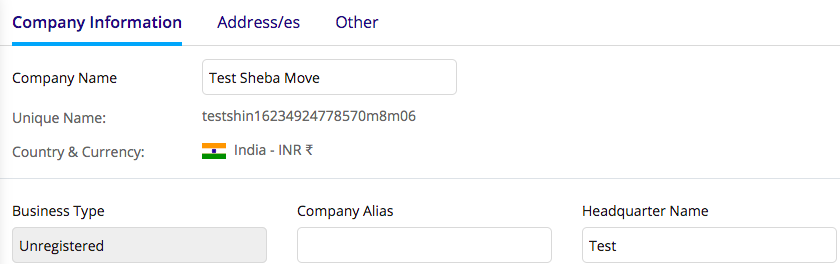
Was this helpful?