How to edit a Purchase Bill
Log in to your Giddh account.
To search for anything in Giddh, press Ctrl+G (for Windows) or Cmd+G (for Mac),
or use the search icon at the top of the page.
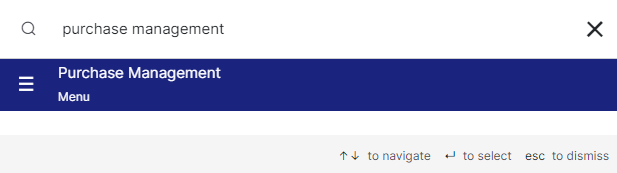
Click on the Purchase bill number and you can see the preview of it

Click on the edit icon for editing the Purchase Bill

Here you can edit the vendor's details and delivery address

You can edit the Product/Service description like Quantity, Rate, Amount, Discount, Tax

To update the bill, click on the "Update Bill" button

Prev