Download Customer Reports
Log in to your Giddh account.
To search for anything in Giddh, press Ctrl+G (for Windows) or Cmd+G (for Mac),
or use the search icon at the top of the page.
Type "Customer" in the search bar to quickly navigate to the Customer section.
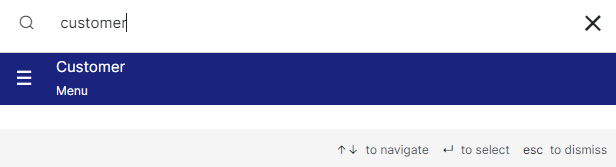
Hover your cursor in front of the customer name and check the boxes for all the customers you want to include in the report.

Click on the button menu, then click on the "Download CSV" button to download the customer report.

Was this helpful?