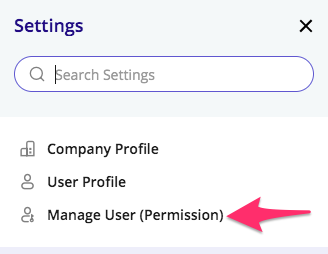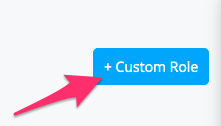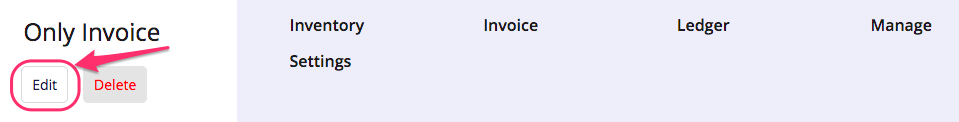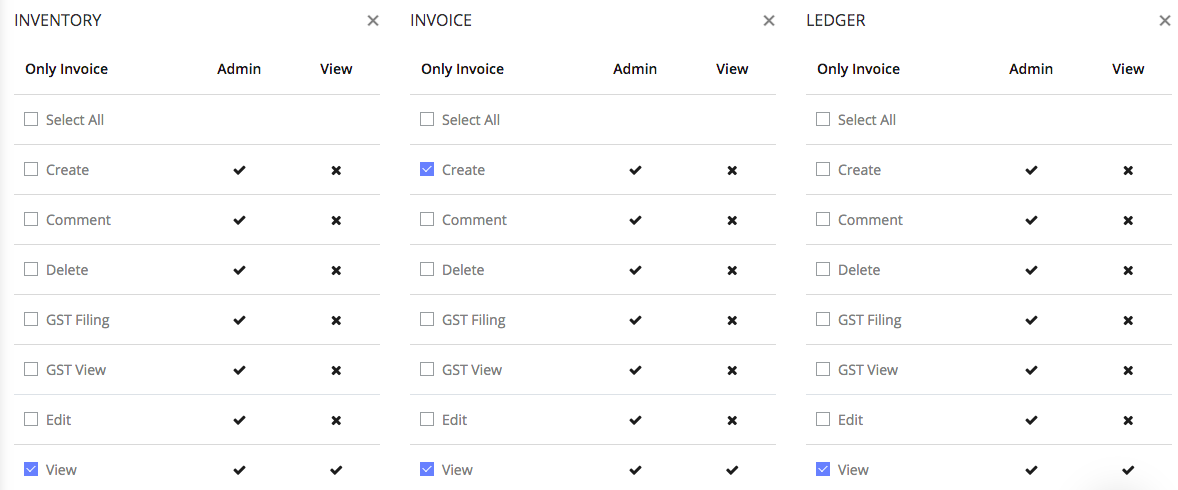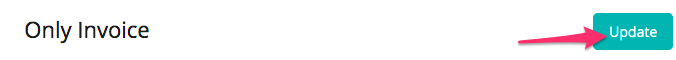Edit the existing custom role
To edit the existing custom role in Giddh, log in to your Giddh account.
Click on the Settings icon on the top right corner > Manage User (Permission)
Click on the +Custom Role button on the top right corner > It will open the pop-up
Close that pop-up you will see all the created custom roles with edit and delete icons.
Click on the edit icon
Edit the permission
Click on the update button