How to adjust the receipt against the invoice?
Log in to your Giddh account.
To search for anything in Giddh, press Ctrl+G (for Windows) or Cmd+G (for Mac),
or use the search icon at the top of the page.
Search for the Bank Account or Cash Account ledger from which you want to generate the receipt or Advance receipt
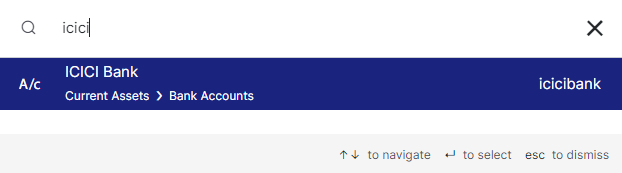
In the bank ledger, on the Debit (Dr) side, Select the account and add amount
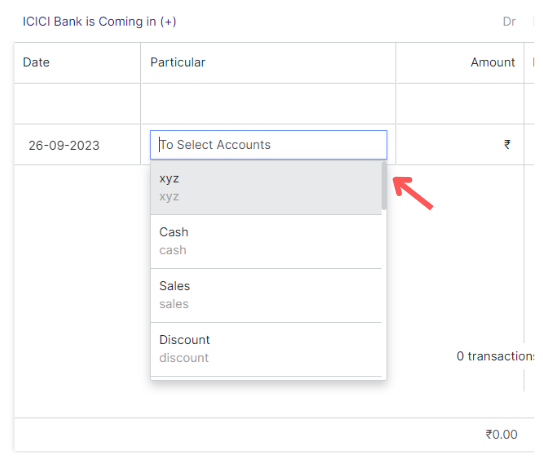
Click on more details > select Voucher type as Receipt or Advanced receipt
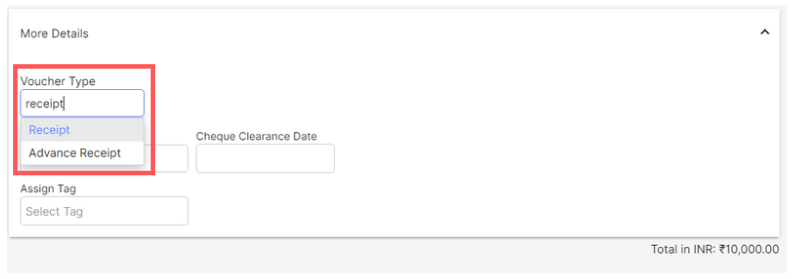
Now check the checkbox to adjust the receipt or advance receipt.
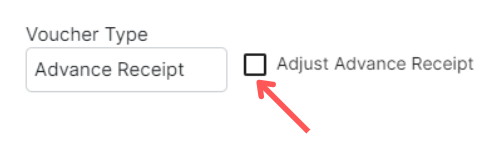
Now select a voucher for that you want to adjust the payment and save it
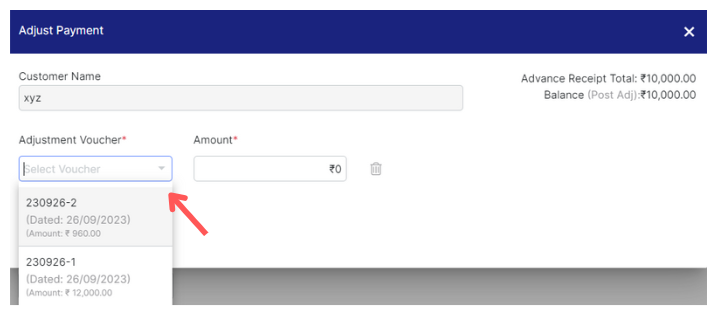
Receipt is adjusted and click on the save button to save the Entry
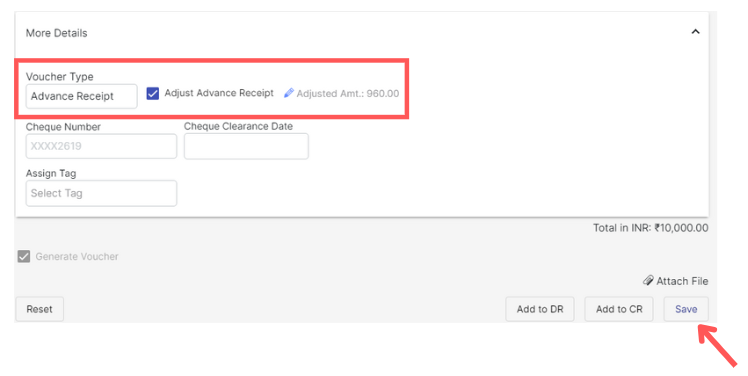
Was this helpful?