How to check Aging report?
To check Aging report in Giddh, log in to your Giddh account
To search anything in Giddh just press Ctrl+g (for Windows) or cmd+g (for Mac)
Press Ctrl+g or Cmd+g and search Aging Report
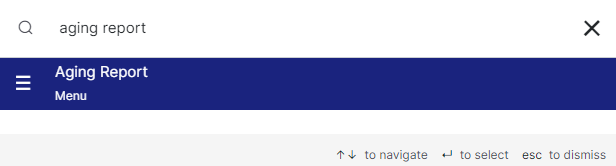
"This view provides a more effective overview of upcoming and due balances."
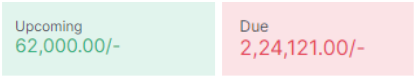
"You can also view the customer-wise aging report, which shows the customer's dues categorized by time period."
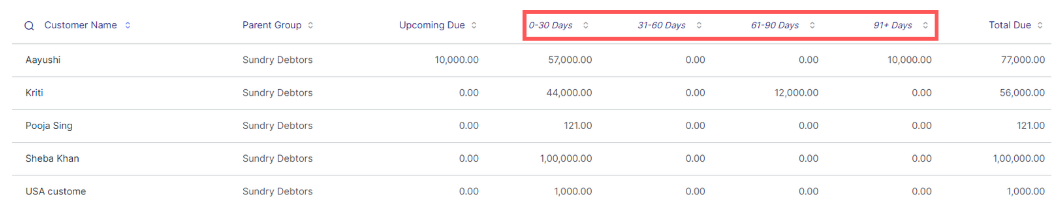
"It includes customer-wise upcoming dues and total outstanding amounts."
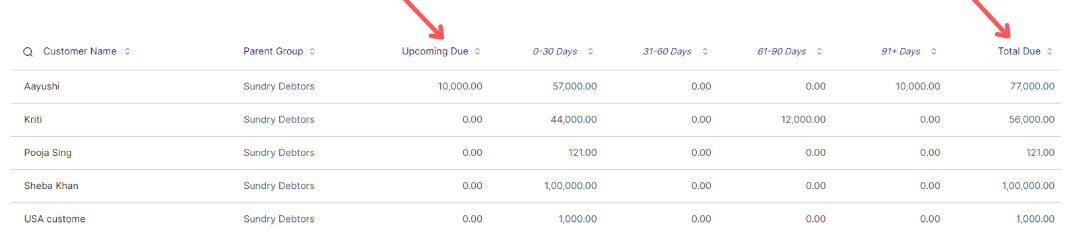
"You can also edit the period by clicking on the 'Day Range' option."
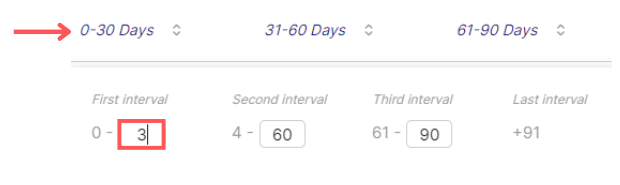
Was this helpful?