How to create a branch
To create a new branch in Giddh log in to your Giddh account.
Go to the Settings icon on the top right corner > Now click on Branch > Create Branch on the top right corner
Done.
Was this helpful?
To create a new branch in Giddh log in to your Giddh account.
Go to the Settings icon on the top right corner > Now click on Branch > Create Branch on the top right corner
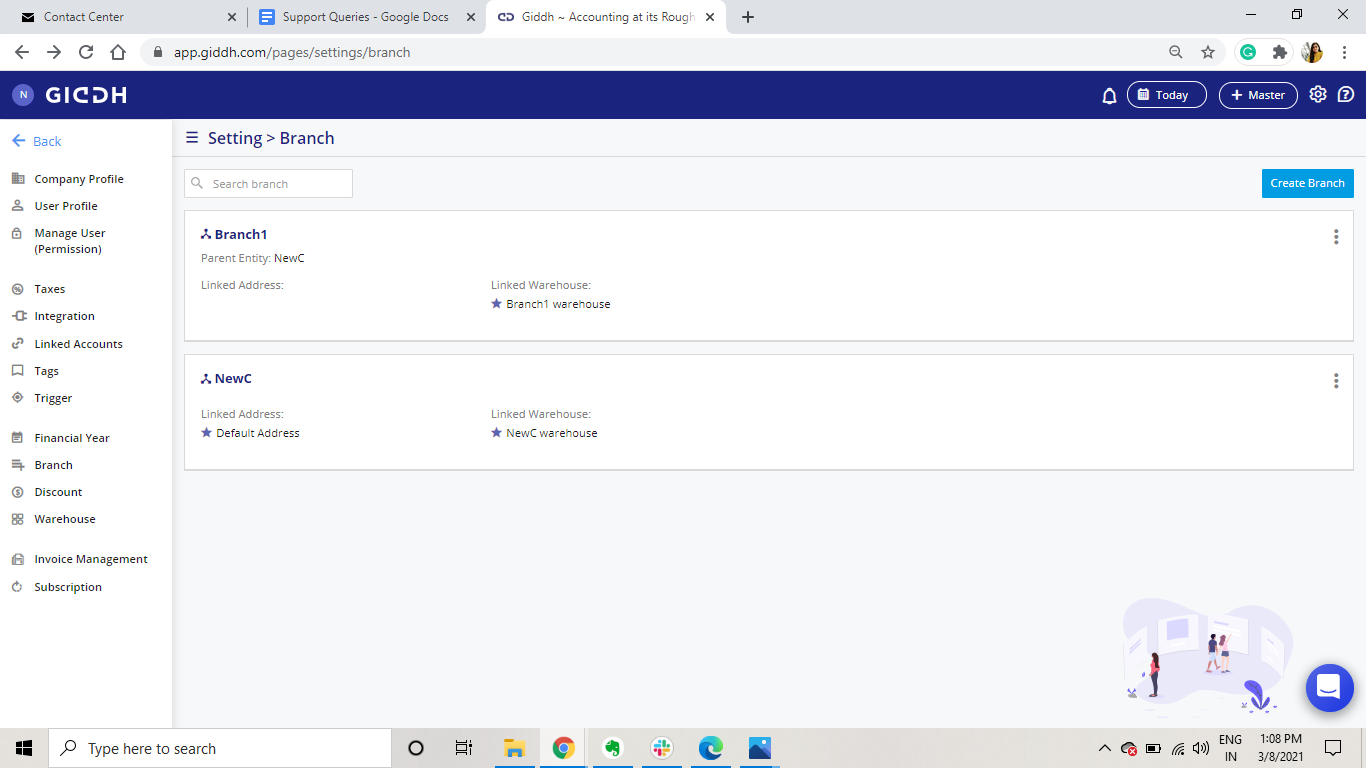
Done.