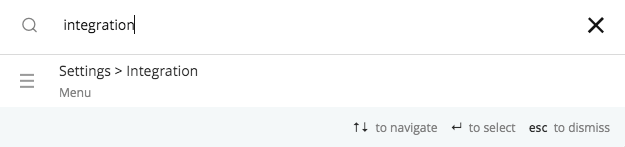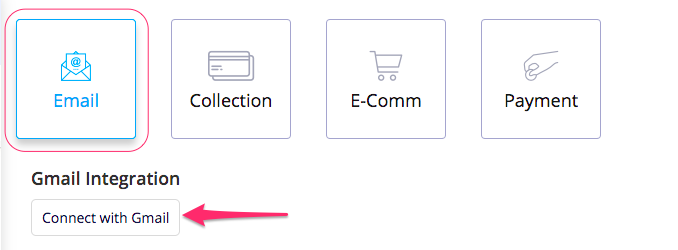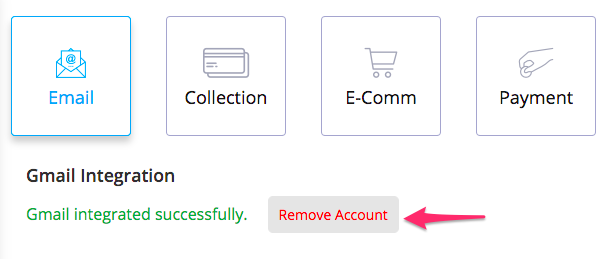How to Integrate Gmail?
To integrate Gmail in Giddh, log in to your Giddh account.
To search anything in Giddh just press Ctrl+G (for Windows) or Cmd+G (for Mac).
Press Ctrl+G/ Cmd+G and search Integration > settings > Integration menu
Click on Email > connect with Gmail
Once you click on the connect with Gmail button then it will redirect you to the Gmail page once you will select and allow then
Once it is done then you will see the removed account option and successfully integrated message as well.
Was this helpful?