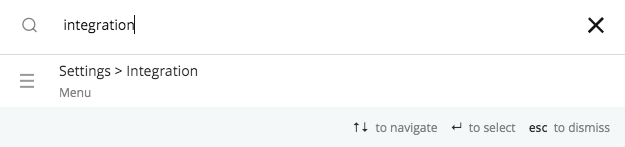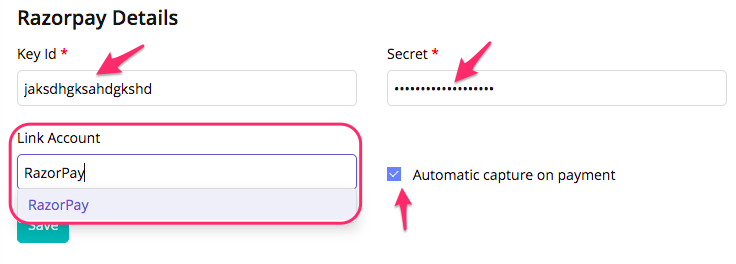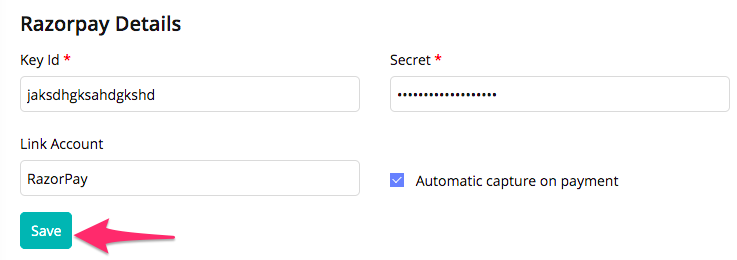How to Integrate Payment Gateway with Giddh (Razorpay)
To integrate the payment gateway in Giddh log in to your Giddh account.
To search anything in Giddh just press Ctrl+G (for Windows) or Cmd+G (for Mac).
Press Ctrl+G/ Cmd+G and search Integration > settings > Integration menu
Click on the Collection tab
Fill in the required details
Key id - Razorpay key-id
Secret - This is the secret key of Razorpay
Link Account - Razorpay account that you have created in Bank and in which you want to fetch the transactions
Automatic Capture on Payment - The payment will be captured automatically in Giddh whenever any user will make the payment through Razorpay.
After filling all the details just click on the Save button.