How to record the payment and link it with that purchase bill
Log in to your Giddh account to record a payment and link it to the respective purchase bill.
Use Ctrl+G (Windows) or Cmd+G (Mac) to quickly search within Giddh.
Press Ctrl+G / Cmd+G > Type "Vendor"
Click the three dots next to the vendor's name > Select "Go to Ledger"

Make a payment entry under the "Giver" side > Click "More Details" and choose "Payment" as the voucher type.

Click on "Adjust Payment" and apply it against the corresponding purchase bill.
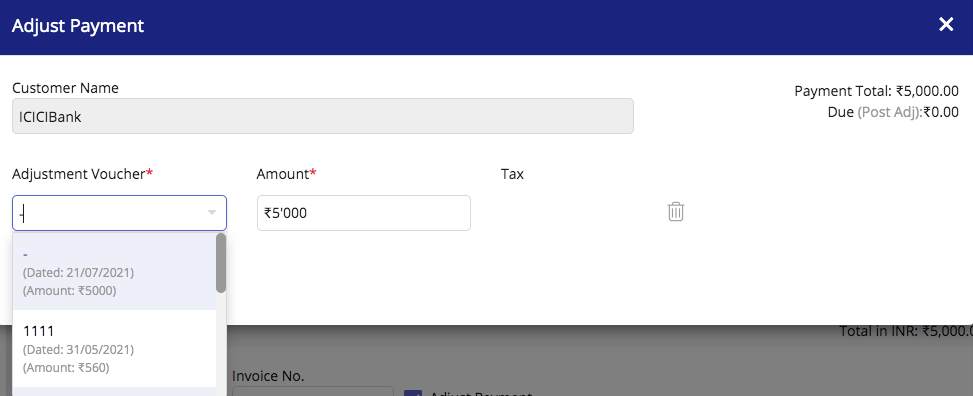
Click "Save" to complete the process.
To download the receipt, click on the download icon.
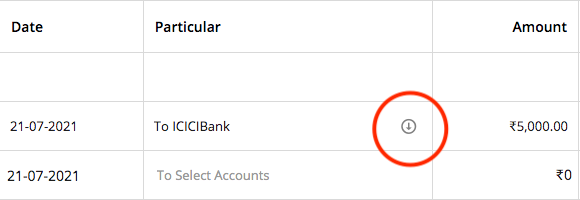
Prev