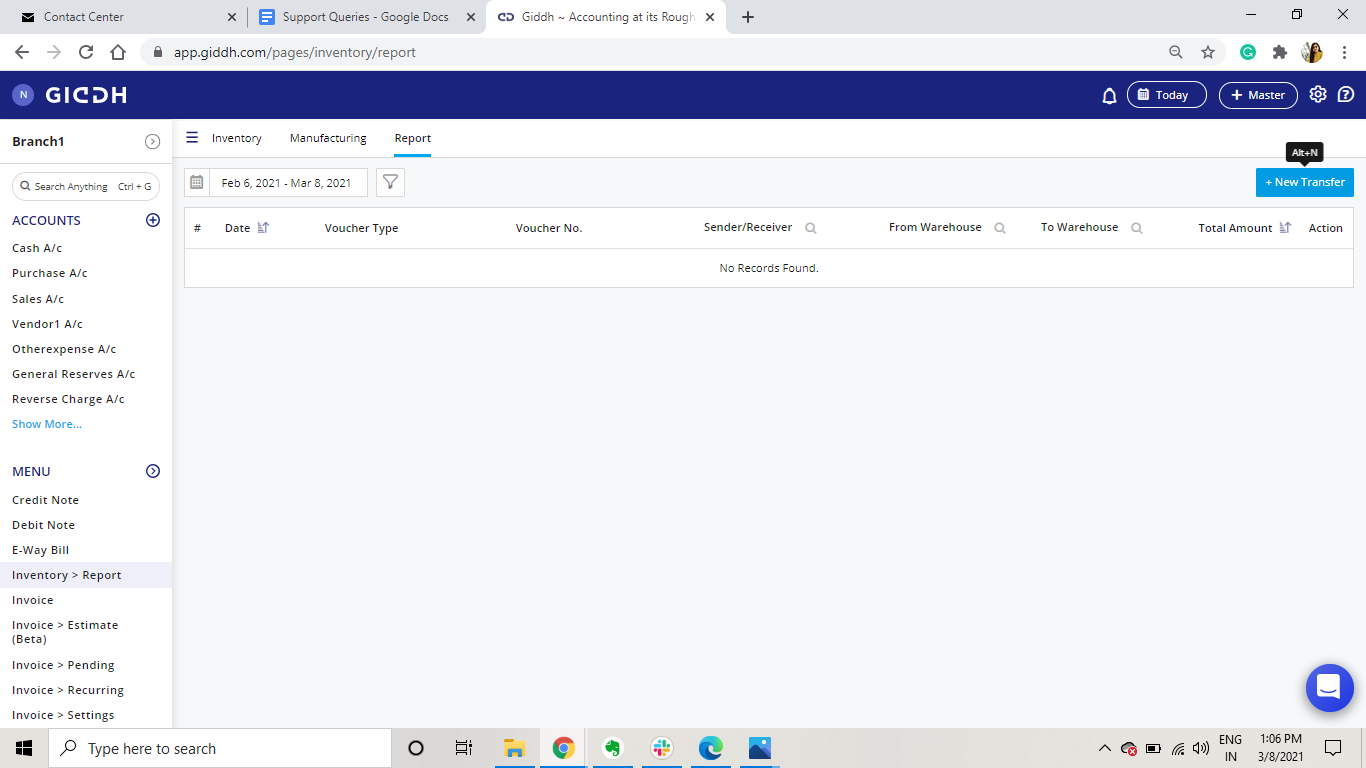How to transfer Inventory in Branch
To transfer inventory in Giddh log in to your Giddh account
To search anything in Giddh just press Ctrl+G (for Windows) or Cmd+G (for Mac)
Press Ctrl+G/ Cmd+G and search Inventory > Report Menu
Go to +New Transfer button on the top right corner > Receipt Note/ delivery Challan > Fill details > Create
Was this helpful?