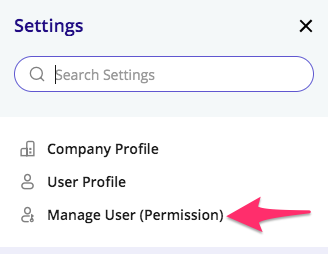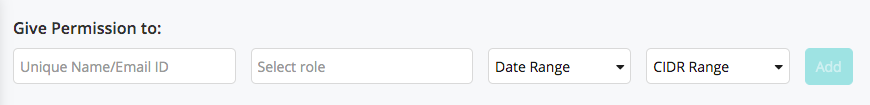Share a company with someone or add a user
To share a company with someone or add a user in Giddh, log in to your Giddh account.
Click on the Settings icon on the top right corner > Manage user (permissions)
Fill in all the details:
Email ID of the user
Select the role from the drop-down
Select the Date range/ past period
CIDR range
Date Range - In this date range, the user will be able to edit the transactions
Past Period - Past period means the user will be able to make the backdated entries till the given period.
CIDR Range - This is the range that the user can access. Anything outside this range, this user won't be able to access Giddh.
It includes IP Addresses as well.
Was this helpful?