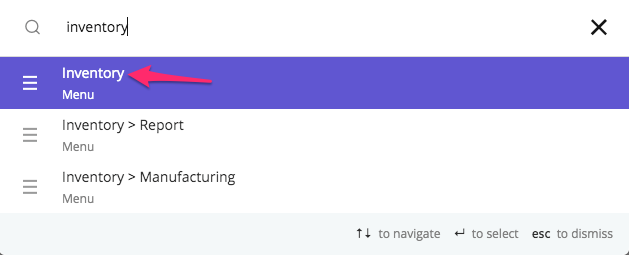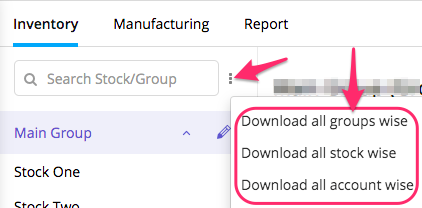stock wise report
To get a stock-wise report in Giddh, log in to your Giddh account.
To search anything in Giddh just press Ctrl+G (for Windows) or Cmd+G (for Mac).
Press Ctrl+G/ Cmd+G and type inventory
At helf hand side you will see three dots near to search field click on it
Now you can download all your reports group wise, stock wise, and account wise into excel or CSV.
Was this helpful?