Create/edit or delete taxes (For UK)
To create, edit, or delete taxes in Giddh:
Log in to your Giddh account.
To search anything in Giddh, press Ctrl+G (for Windows) or Cmd+G (for Mac) and search for Tax.
OR, click on the Search icon at the top and type Tax.

Click on “New Tax Button” at the Top Right.

it will open a Tax creation panel where in you can create the Tax

Fill the details which are required.

Click on “Create” and the Tax will be created.
For editing the created TAX
To edit taxes in Giddh:
Log in to your Giddh account.
To search anything in Giddh, press Ctrl+G (for Windows) or Cmd+G (for Mac) and search for Tax.
OR, click on the Search icon at the top and type Tax.

Now you will see a list of all the created Taxes.
Click on the Edit icon next to the tax you want to modify.

One update TAX pop-up will open now just update the details.
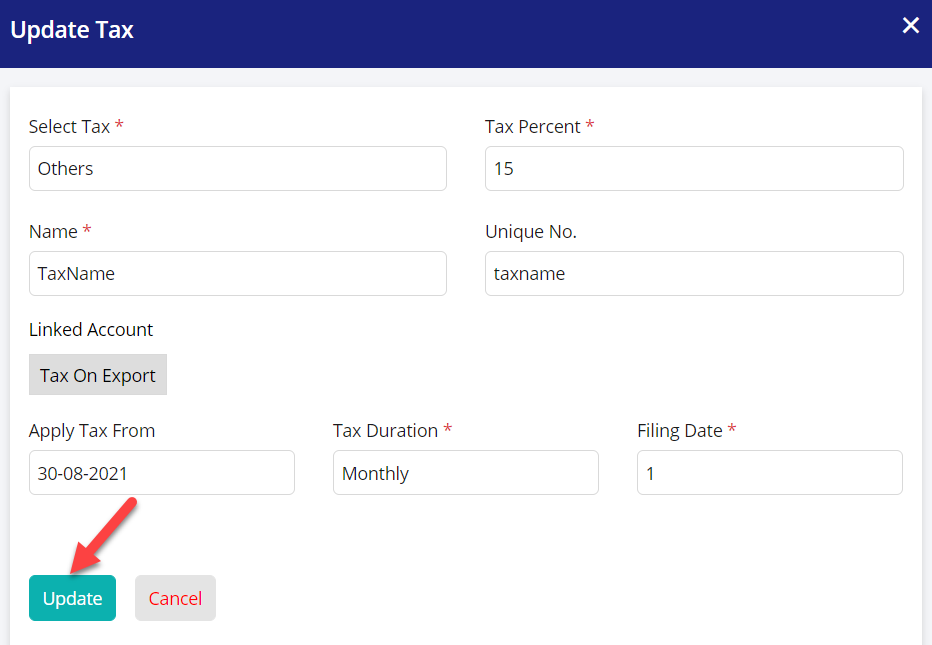
Click on update button.
To Delete Taxes -
To search anything in Giddh, press Ctrl+G (for Windows) or Cmd+G (for Mac) and search for Tax.
OR,
click on the Search icon at the top and type Tax.
Once into the tax module Click on the delete icon at the Right

The Tax will be deleted.