How to create a master account in Giddh (For UK)
To create, edit, Masters in GIDDH for U.K
Log in to your Giddh account.
Click on the Masters Tab at the Top right.
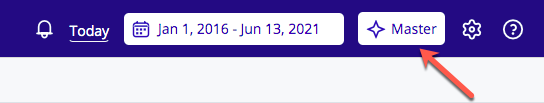
Select the group in which you want to create the account.
For example, you can choose Current Assets or any other group depending on the type of account you want to create.

Click on Current Assets > Sundry Debtor > Create New > choose Create Account or Create Group as per your requirement.

Fill in the required Information.

Click on save & the account will be created.