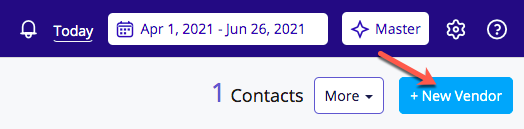How to add a vendor in Giddh (For Saudi Arabia)
To add a new vendor in Giddh log in to your Giddh account.
To search anything in Giddh just press Ctrl+g (for Windows) or cmd+g (for Mac).
Type Ctrl+G or Cmd+G and search Vendor > Vendor (Menu) > +New Vendor
Fill the details > Save
Contact: Add the mobile number and Email ID of the vendor
Bank Details: Add Bank details to make payment to your vendor through Giddh
+ Add Address: You can add multiple addresses of the customer
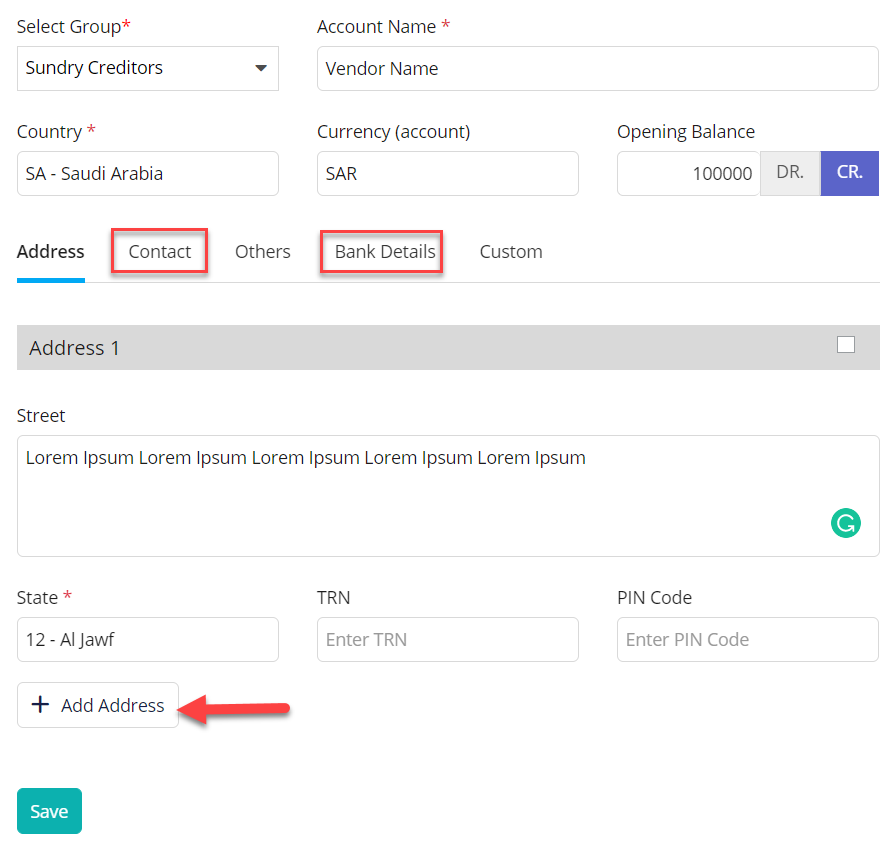
You can also check import features for creating customers and vendors by clicking the link below:
https://giddh.com/help/migrate-to-giddh
Was this helpful?