How to record cash/ bank expenses
To record cash or bank expenses in Giddh, first log in to your Giddh account.
Use Ctrl+G (Windows) or Cmd+G (Mac) to quickly search for any option or module within the platform.
Press Ctrl+G (Windows) or Cmd+G (Mac), then type “Cash” or “Bank Account” in the search bar to quickly locate and access the relevant account.


The bank ledger will open. Under Going Out, select the appropriate expense account, enter the amount, and then click Save.
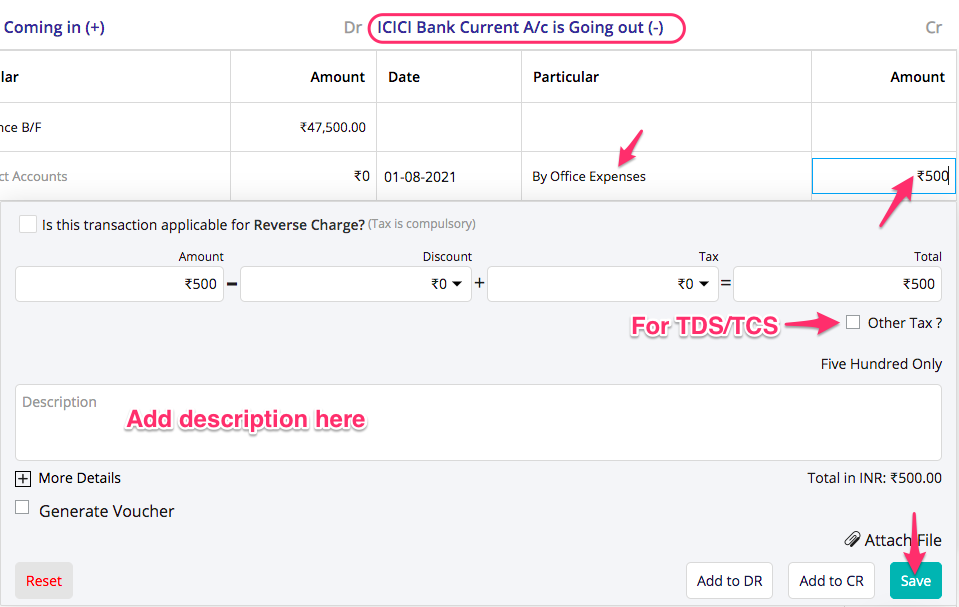
Was this helpful?