How to add a new customer in Giddh
"Log in to your Giddh account to begin adding a new customer."
To quickly search for anything in Giddh, press Ctrl + G (Windows) or Cmd + G (Mac), or use the search icon located at the top of the screen.
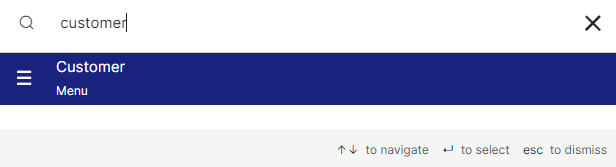
Click on "Add Customer" button

Steps to Add Customer Details in Giddh:
Enter Basic Information
Fill in customer details such as name, address, contact number, and other relevant information.Add Custom Fields (Optional)
If you need to include more specific information, use the custom fields section to capture additional data.Save the Details
Once all the necessary information is entered, click the "Save" button to add the customer to your records.

"This section displays a complete list of your customers, along with key information at a glance."
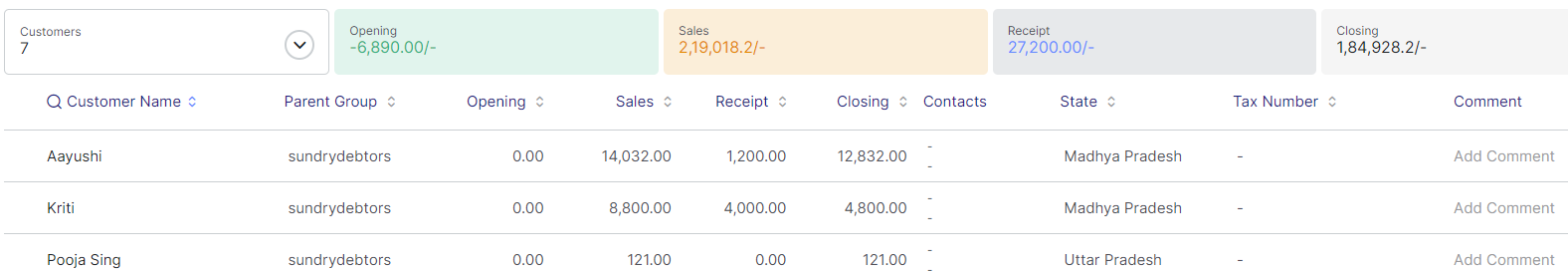
Was this helpful?