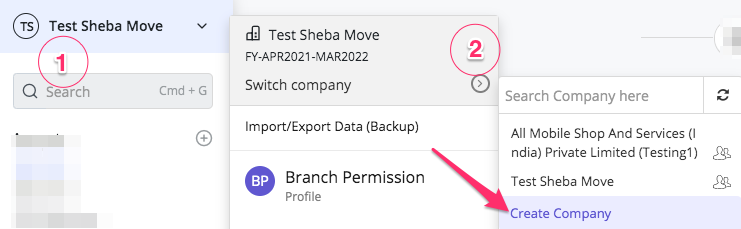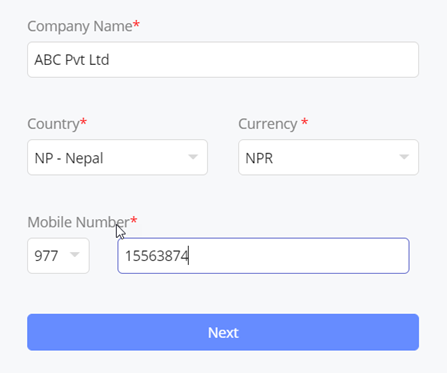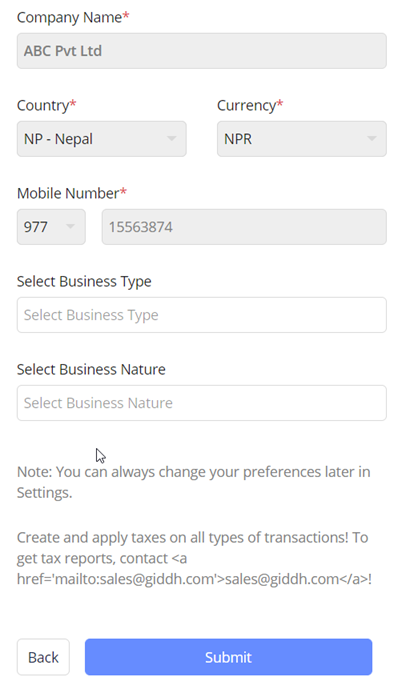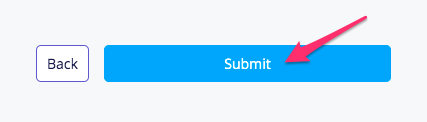How to create multiple companies (For Nepal)
To create the multiple companies in Giddh log in/ signup to your Giddh account.
Click on your company name > Switch company > Create Company
Redirect at 'create Company page' > fill the company name, currency, and mobile number
Provide the below business information
After entering all the required details click on the submit button.
Was this helpful?