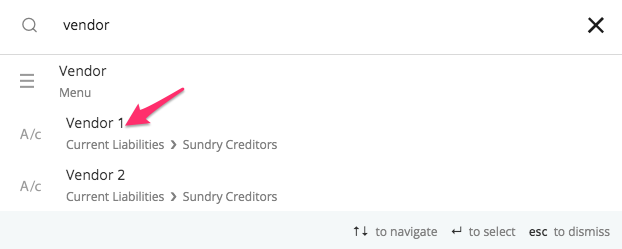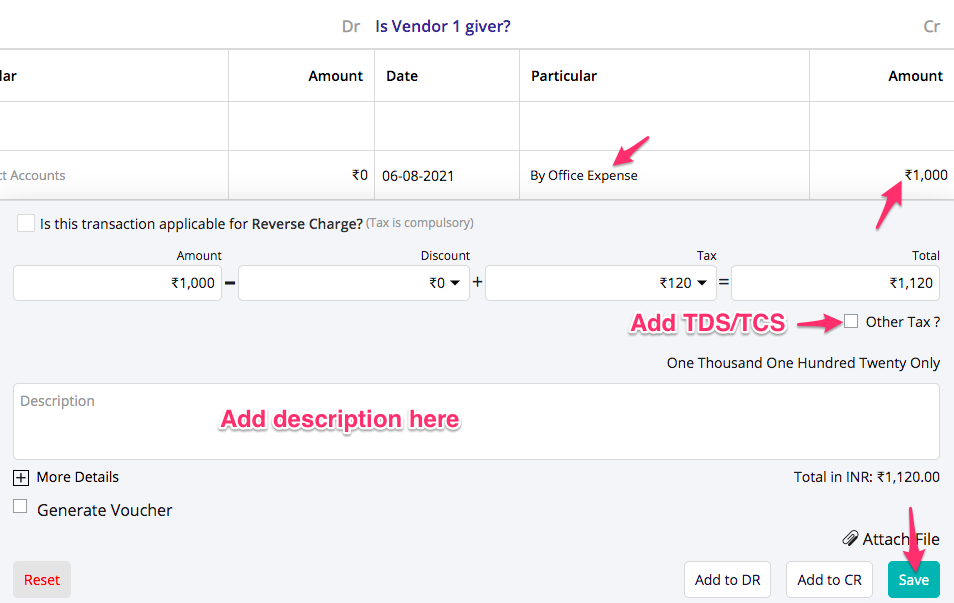Record credit expense
To record credit expenses in Giddh log in to your Giddh account.
To search anything in Giddh just press Ctrl+G (for Windows) or Cmd+G (for Mac).
Press Ctrl+G/ Cmd+G and type vendor name
Select the expense account and fill the amount on the 'giver' side and save it.
Was this helpful?